

- #Install passmoz labwin how to
- #Install passmoz labwin install
- #Install passmoz labwin pro
- #Install passmoz labwin iso
#Install passmoz labwin pro
ISeePassword Windows Password Recovery Pro has got an intuitive interface based on two combo menus, one of them is for CD/DVD selection and the other one for USB flash drive. You can also download Password Recovery Bundle 2018 Enterprise. It is always very annoying to forget your password and there is no other way to access your system and in such scenario applications like iSeePassword Windows Password Recovery Pro comes to rescue you. ISeePassword Windows Password Recovery Pro is an impressive application which can be used for creating bootable password CD/DVD or USB flash. iSeePassword Windows Password Recovery Pro Overview Offline installer standalone setup of iSeePassword Windows Password Recovery Pro.
#Install passmoz labwin install
But PassMoz can be used by any individual only he or she has to install the application and boot from their recovery disk.ISeePassword Windows Password Recovery Pro Free Download.
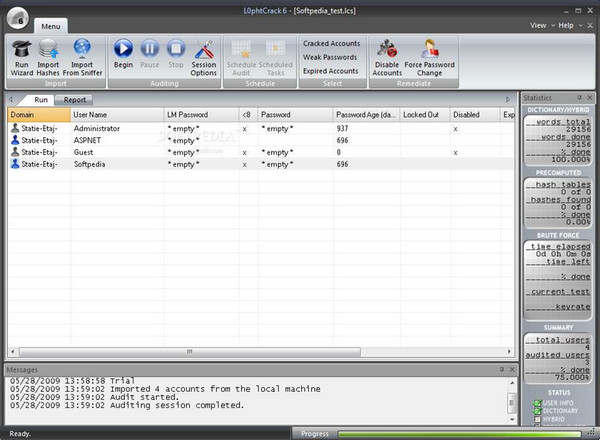
But it is mainly used by the professionals to easily enter into a locked computer that does not boots up normally so that they could fix the issues that have happened into that computer. DaRT and Locksmithĭart is a Microsoft Diagnostics toolset it serves as another method to reset the password in case someone forgets the admin password. There are also some of the other ways by which we can easily reset the admin password if it is forgotten by any chance but the above-mentioned method is the best. Now the user can easily rest the password and after that click enters the desktop will again boot normally and the login screen will appear. The user then will be redirected to a button telling to reset the password.
#Install passmoz labwin iso
When all the steps are done at last when the desktop will boot to the Pass Moz Application then the user has to choose the correct ISO file which will be available in the left side corner of the application and then the user must select the user account which is locked due to the user having forgotten its password.
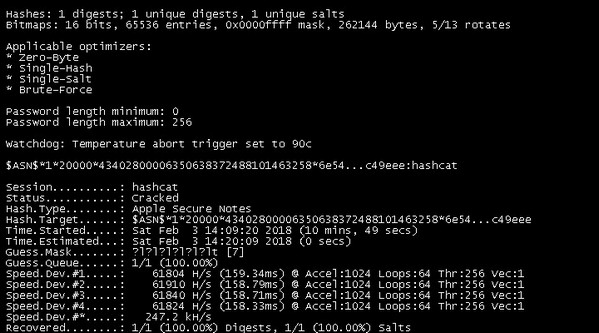
Then point the BIOS to the user’s password reset disk and after which the user has to exit the setup. It will take some time to boot the machine during that time the user needs to change the order of the boot by pressing F2, F8 buttons.
#Install passmoz labwin how to
When the application will open in the right side user can see there will be an option that tells how to create a password reset disk.Ĭlick on that button and then it will redirect the user to an option where he or she has to burn the DVD/CD to create the password reset disk than the application will automatically create a password reset disk then the user can eject out the drive.


 0 kommentar(er)
0 kommentar(er)
